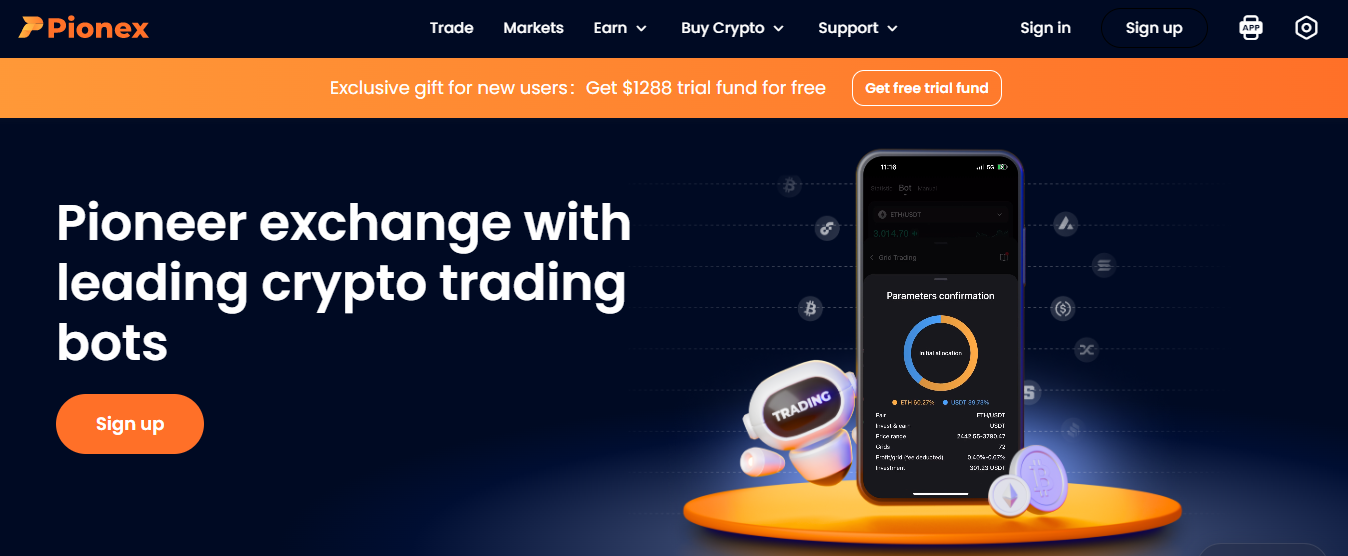How to transfer from Trust Wallet to Pionex

About Trust Wallet
Trust Wallet is a non-custodial crypto wallet that can store and manage multiple cryptocurrencies, as well as smaller tokens from different blockchains on a smartphone. While some wallets are strictly for crypto storage, Trust Wallet includes several other features, including staking to earn crypto rewards. Read More;
Pionex Exchange (Brief Overview)
Pionex is a beginner-friendly automated trading platform. It has over 16 inbuilt trading bots with detailed tutorials to explain how each bot works and what it is best used for.
Pionex supports over 120 cryptocurrencies and you can set up your bots to trade them or you can simply trade them manually with limit and market orders. The Exchange is also a low-fee trading platform, with extremely competitive trading fees of just 0.05%. They're available for mobile and desktop devices, both on the Google Play store and the Apple Store. Read more about Pionex Exchange
Getting Started
The first step to getting started with transferring digital assets between platforms is by setting up an account with them.
Note that Trust Wallet is available on both IOS, Androids, and Desktops devices. Click on the Link and sign up with the platform most convenient for your devices.
After setting up your account with Cryptology Exchange, log in to your account to Copy your choice Crypto address in order to Paste it into your Trust Wallet.
Easy Steps to transfer from Trust Wallet to Pionex Exchange
To transfer crypto assets from your Wallet to your Exchange, you need to copy your crypto address from your Exchange and then paste it onto your Wallet.
We've also written a guide for you on how to add Karura Kar to your MetaMask wallet!
How to get your Crypto address from Pionex Exchange
On the home page of your app, Click on the [Deposit] button
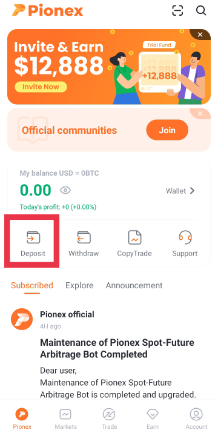
Enter your choice crypto asset. E.g., Ethereum. [Copy] the Address.
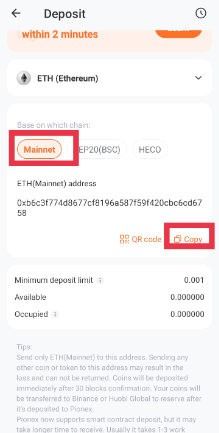
How to Paste your Ethereum address into your Trust Wallet
On the home page of Trust Wallet, click on your choice crypto asset. E.g Ethereum (ETH)
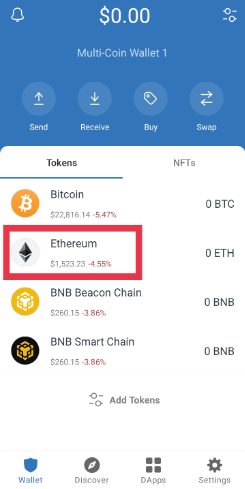
On the next page, click on [Send], which should direct you to the page where you enter the crypto address from your Cryptology Exchange.
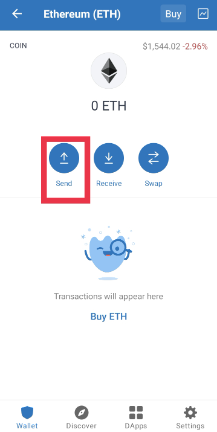
Enter your choice crypto address here;
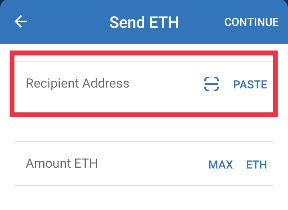
After imputing your address and the amount of crypto asset you wish to send to your Cryptology Exchange, click on [Continue], located at the top right corner.
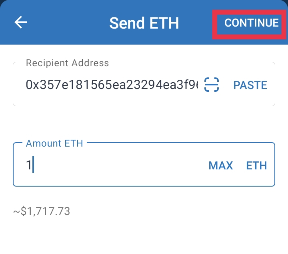
Finally, you're introduced to the last interface that contains details of your transaction, where you click on [Confirm transaction]
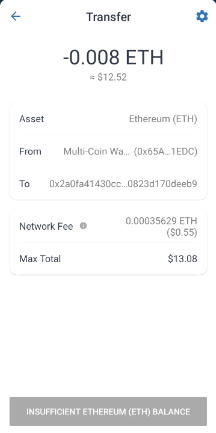
Understand that for every transaction made, the network fee is usually charged from the network that supports the crypto asset involved. Hence, if you're transferring a coin supported by ERC20 network, you must have a sufficient amount of ETH in your wallet that can accommodate the transaction.
We've also written a guide for you on how to transfer from Trust Wallet to Billance!
Conclusion
Pionex is an excellent choice for beginners who want to explore automated trading because of its elaborate tutorial feature.
Pionex offers a beginner-friendly yet sophisticated solution to automated crypto trading. Their level of security is sound with affiliate financial backing from Chinese venture capital firms.
There's a demo account to practice with and a free fund trial fee of $1288. Users now have the opportunity to practice their chosen style of trading until they attain a desired level of perfection.